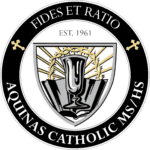Ready to start the enrollment process at Aquinas Catholic Schools? Here’s a step-by-step guide on how it works.
First Time Enrolling
If you are a newcomer to the Diocese of Lincoln schools.
Enrolling a Sibling
If a sibling is already attending Aquinas Catholic.
Changing Schools
If you were or have attended a Diocese of Lincoln school.
I would be pleased to help you with any step along the enrollment process.
Please feel free to call or email me at your convenience.
I look forward to serving you and your family.
402-367-3175
First Time Enrolling
STEP 1: Pre-Enrollment
If you are enrolling your child(ren) for the first time in a Diocese of Lincoln School, you will first need to fill out the Pre-enrollment form. If you are a new family and are enrolling multiple children please complete the Pre-Enrollment form for each child. Once your Pre-Enrollment form is approved by the school you will receive an email with further instructions. If you are a new family and are enrolling multiple children please complete the Pre-Enrollment form for each child. Once your Pre-Enrollment form is approved by the school you will receive an email with further instructions.
STEP 2: Gather Documents
Print Transfer Request Form and return to Office.
Digital Copies
- Birth Certificate
- Baptism Certificate
- Immunization Records
- Physicals
- The Diocese of Lincoln requires a physical examination by a qualified physician within six months prior to the entrance of a child into the beginner grade and the seventh grade, or in the case of a transfer from out-of-state to any other grade of the local school.
- Each student participating in NSAA activities (7th – 12th grade) is required to have a complete physical examination to be given after May 1 of each year. This certifies that the students is qualified for the entire school year, May 1 through the following closing day of school, or the current school year.
STEP 3: Create a PowerSchool Parent Account
PowerSchool SIS Parent Account allows you to view the information for one or more students with a single sign in. After your account is created you will be asked to link your account with a student with the student’s Access ID and Password. This information is found in your approval email following pre-enrollment. Each student will have their own Access ID and Password.
STEP 4: Complete Online Enrollment
- Log into your PowerSchool Parent Account.
- On the PowerSchool Parent home screen you will see the students you have associated with your parent account in the blue bar at the top of the screen. Click on a student to begin the re-enrollment process.
- Click on Forms on the left navigation bar.
- Here you can choose whether you wish to receive notifications and, if you do, to which email address(es) you would like them sent.
- On the Forms Screen you will see a list of enrollment forms that need to be completed.
- The progress bar above the forms will fill in green as you complete the individual forms.
- Items with a * must be completed.
- Upload documents.
STEP 5: Scholarships and Tuition
Scholarship applications and tuition payment plans are through FACTS Tuition Management System
- Create an account.
- Set Up a Payment Plan or Start Application button for the appropriate school year.
- Scholarship Application deadline: March 31
- Tuition Payment Plan deadline: May 31
Enrolling a Sibling
STEP 1: Pre-Enrollment
If you are enrolling your child(ren) for the first time in a Diocese of Lincoln School, you will first need to fill out the Pre-enrollment form. If you are a new family and are enrolling multiple children please complete the Pre-Enrollment form for each child. Once your Pre-Enrollment form is approved by the school you will receive an email with further instructions. If you are a new family and are enrolling multiple children please complete the Pre-Enrollment form for each child. Once your Pre-Enrollment form is approved by the school you will receive an email with further instructions.
STEP 2: Gather Documents
Digital Copies
- Birth Certificate
- Baptism Certificate
- Immunization Records
- Physicals
- The Diocese of Lincoln requires a physical examination by a qualified physician within six months prior to the entrance of a child into the beginner grade and the seventh grade.
- Each student participating in NSAA activites (7th-12th grade) is required to have a complete physical examiniation to be given after May 1 of each year. This certifies that the student is qualifed for the entire school year.
STEP 3: Login to your PowerSchool Parent Account
PowerSchool SIS Parent Account allows you to view the information for one or more students with a single sign in. After your account is created you will be asked to link your account with a student with the student’s Access ID and Password. This information is found in your approval email following pre-enrollment. Each student will have their own Access ID and Password.
STEP 4: Complete Online Enrollment
- Log into your PowerSchool Parent Account.
- PowerSchool Parent Home Screen, click on Account Preferences.
- Click on the Students Tab.
- Click on the Add button.
- Use the Student Access ID and Password from the pre-enrollment approval email.
- On the Forms Screen you will see a list of enrollment forms that need to be completed.
- The progress bar above the forms will fill in green as you complete the individual forms.
- Items with a * must be completed.
- Upload documents.
STEP 5: Tuition Payment
Scholarship applications and tuition payment plans are through FACTS Tuition Management System
- Login
- Set Up a Payment Plan button for the appropriate school year.
- Tuition Payment Plan deadline: May 1
Changing Schools
STEP 1: Pre-Enrollment
If you are transfering from a Diocese of Lincoln School, do not use the pre-enrollment form. Go to Gather Documents and Complete Online Enrollment.
If you are enrolling your child(ren) for the first time in a Diocese of Lincoln School, you will first need to fill out the Pre-enrollment form. Once your Pre-Enrollment form is approved by the school you will receive an email with further instructions. If you are a new family and are enrolling multiple children please complete the Pre-Enrollment form for each child. Once your Pre-Enrollment form is approved by the school you will receive an email with further instructions.
STEP 2: Gather Documents
Digital Copies
- Birth Certificate
- Baptism Certificate
- Immunization Records
- Physicals
- The Diocese of Lincoln requires a physical examination by a qualified physician within six months prior to the entrance of a child into the beginner grade and the seventh grade.
- Each student participating in NSAA activites (7th-12th grade) is required to have a complete physical examiniation to be given after May 1 of each year. This certifies that the student is qualifed for the entire school year.
STEP 3: Create/Login to PowerSchool Parent Account
PowerSchool SIS Parent Account allows you to view the information for one or more students with a single sign in. After your account is created you will be asked to link your account with a student with the student’s Access ID and Password. This information is found in your approval email following pre-enrollment. Each student will have their own Access ID and Password.
STEP 4: Complete Online Enrollment
- Log into your PowerSchool Parent Account.
- PowerSchool Parent Home Screen, click on Account Preferences.
- Click on the Students Tab.
- Click on the Add button.
- Use the Student Access ID and Password from the pre-enrollment approval email.
- On the Forms Screen you will see a list of enrollment forms that need to be completed.
- The progress bar above the forms will fill in green as you complete the individual forms.
- Items with a * must be completed.
- Upload documents.
STEP 5: Scholarships and Tuition
Scholarship applications and tuition payment plans are through FACTS Tuition Management System
- Create an account.
- Set Up a Payment Plan button for the appropriate school year.
- Tuition Payment Plan deadline: May 1